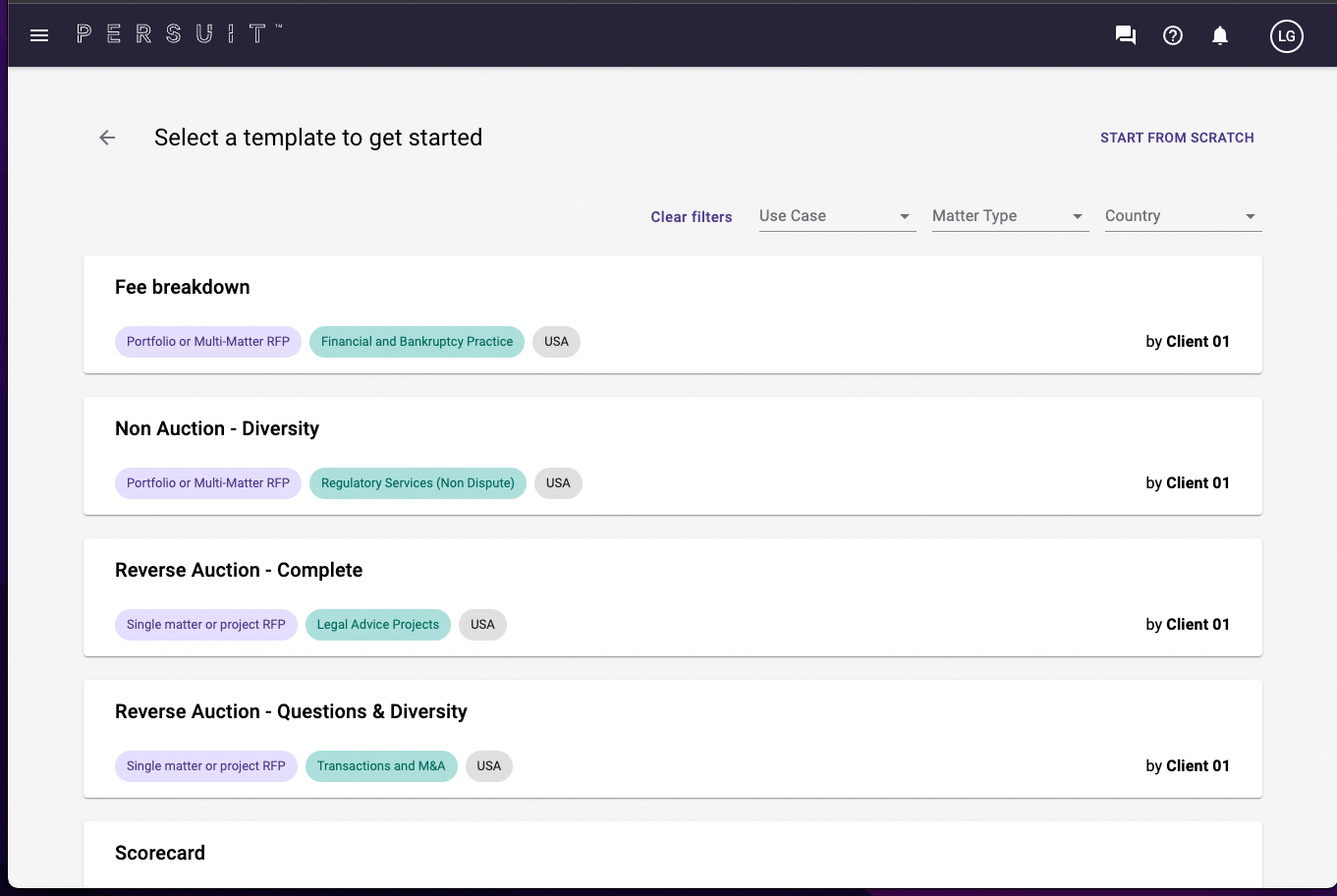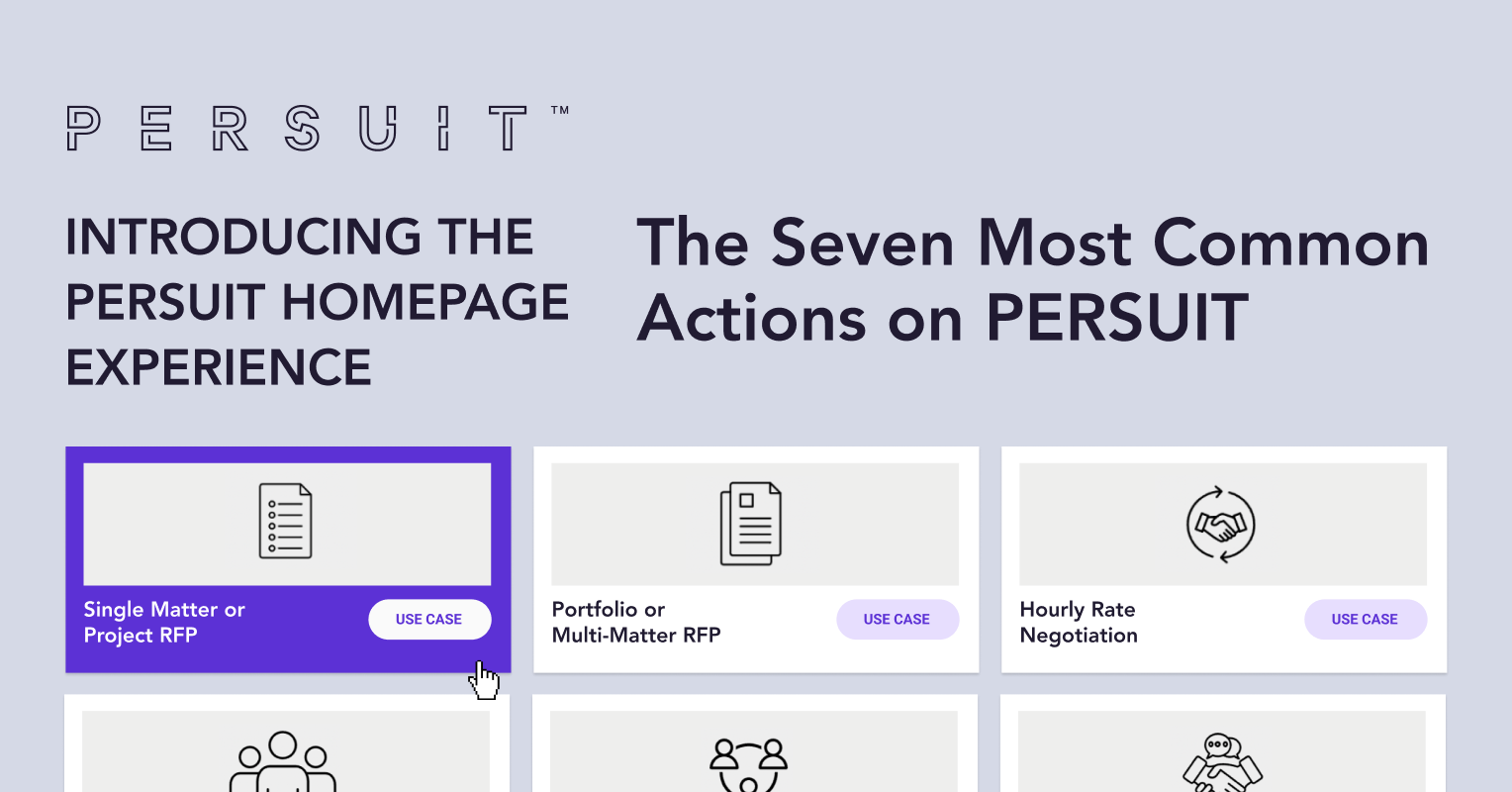
Since our founding in 2016, we’ve seen in-house legal teams use PERSUIT to address a wide range of challenges and needs, including:
- “I’m trying to find the right balance between in-house and outside counsel spend.”
- “We have to manage our reputational risk.”
- “I need to be able to justify my spend.”
- “I need the ability to report our progress on DEI.”
The list goes on.
To help you find solutions for these issues faster and easier, our product team has launched a brand new homepage experience for PERSUIT, highlighting the seven most common actions in the platform:
- Single Matter RFP
- Project RFP or Portfolio Matter RFP
- Hourly rate negotiation
- Panel or preferred firm/vendor RFP
- Secondment or temporary staffing
- Negotiate AFA for existing matter
- RFI or survey
A Better View of Existing Projects
In addition to the new shortcuts, we’ve also launched a new, centralized view into your projects, giving you an easy way to see the status of your projects in motion.
Here’s what the new experience looks like:
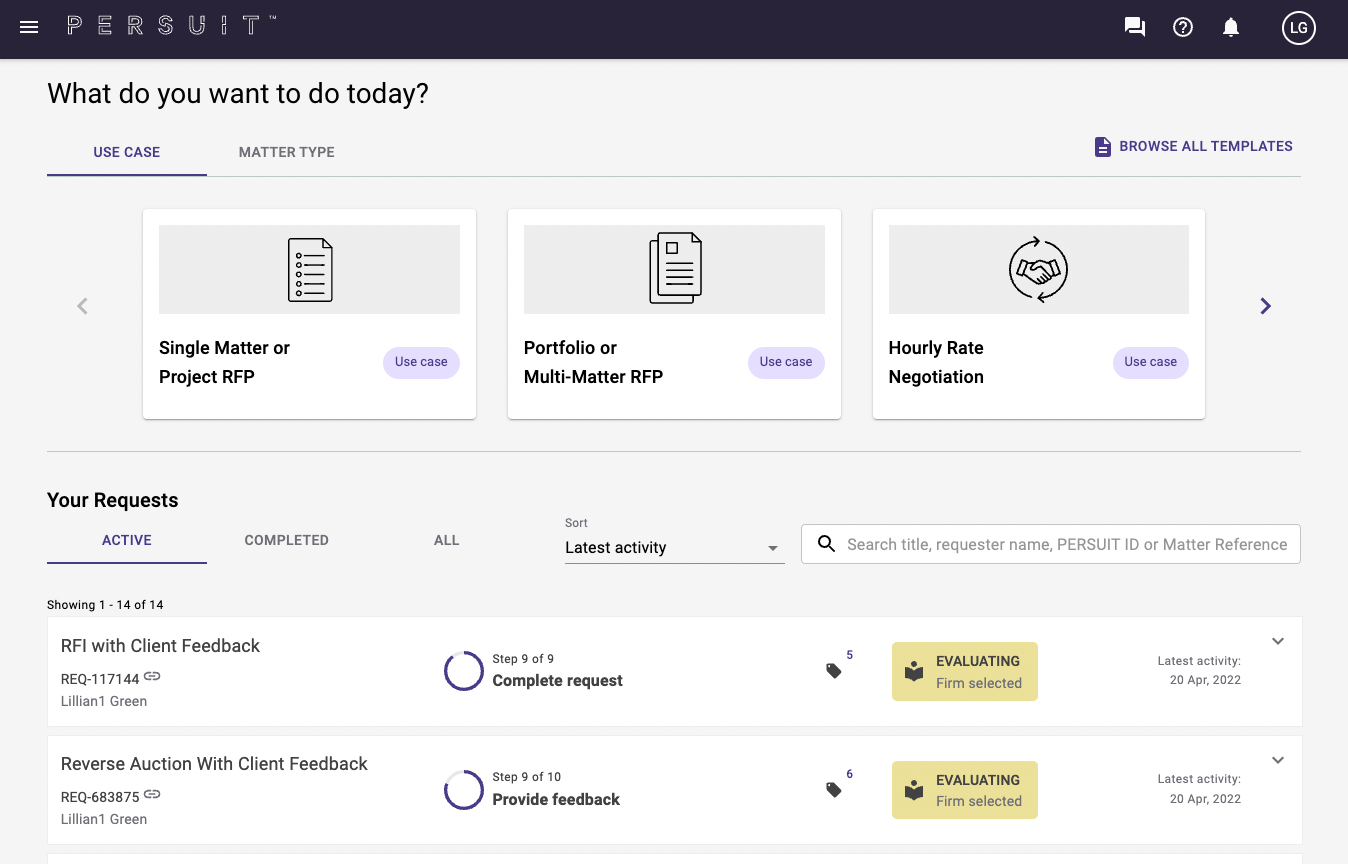
This empowers you to take action quickly for new matters and also see everything you already have in progress — in just a glance.
The seven easy-to-find uses cases now offered at the top of the homepage are:
1. Single Matter RFP
Request proposals from law firms for specific legal matters.
2. Project RFP or Portfolio Matter RFP
Request proposals from law firms for projects or a bundle of projects.
3. Hourly Rate Negotiation
Access templates that assist with your annual rate negotiation process, including questions to help understand the reason for increases.
4. Panel or Preferred Firm/Vendor RFP
Establish a preferred provider or panel program.
5. Secondment or Temporary Staffing
Request proposals for secondees or other short-term staffed resources from multiple vendors or firms.
6. Negotiate AFA on Existing Matter
Negotiate an AFA with a single firm for the remaining go-forward work that’s left to be completed.
7. RFI or Survey
Collect information on a scope of work or more general inquiries.
Track Your Existing Requests
In addition to the use case and matter types, we have streamlined the Existing Requests section of the homepage.
Tabs have been added to organize requests according to their status (Active, Completed, All), and the filter and search capabilities are still present should users want to locate a request based on more specific criteria.
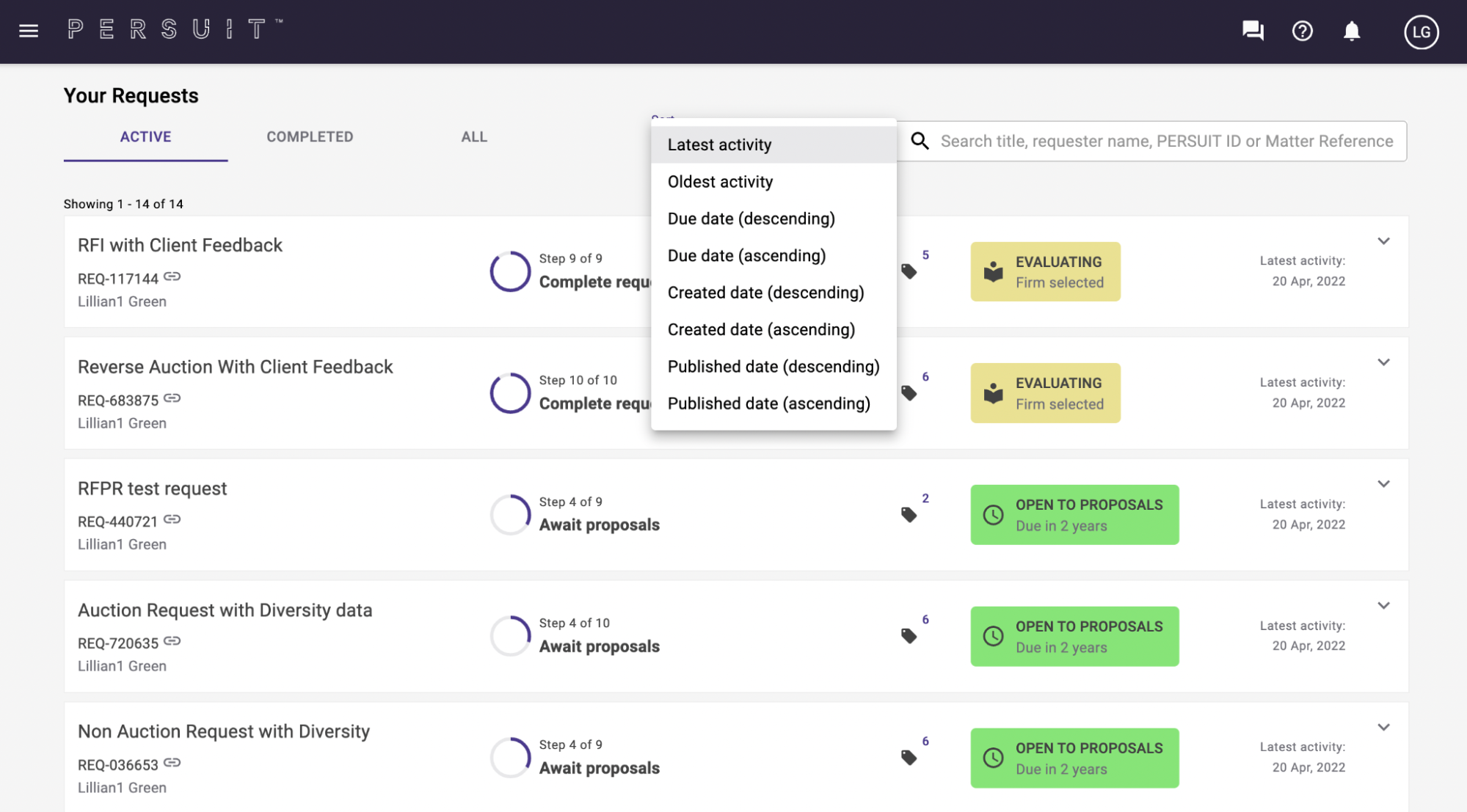
PERSUIT’s Updated Template Library
Templates are among the most powerful features included within PERSUIT, giving you a fast and easy way to set up an RFP for a particular type of matter.
PERSUIT includes an ever-growing library of templates — crafted by ours experts on the PERSUIT Advisory Team — that are available to everyone. You can also create and save templates of your own that are specific to your use cases.
Included in this release, we’ve refreshed our template library, providing a more organized view of the templates available.
Your company templates are now surfaced ahead of PERSUIT templates, and each template has clear categorization according to use-case and matter type.